Integrations: don’t just click “install”
Author
| Published: August 19, 2024Tips to ensure a new integration doesn’t cause you consternation.
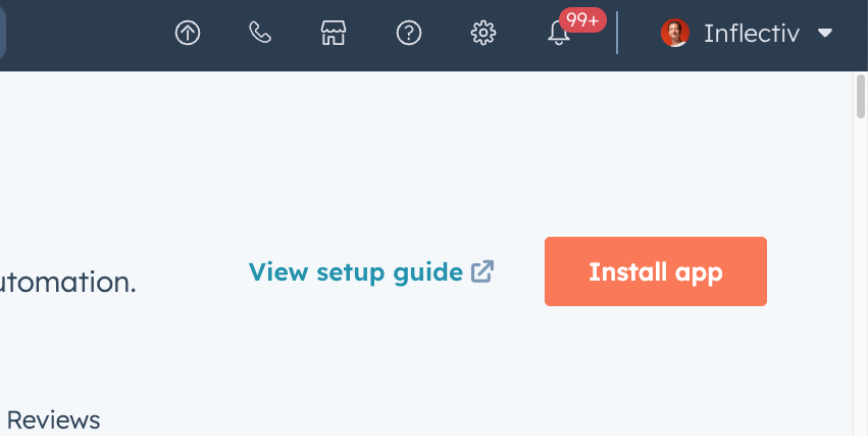
Here’s a cautionary tale…
A SaaS company had purchased HubSpot to use alongside their legacy CRM.
They wanted to connect the two to use some marketing automation features.
It was so easy to do!
App Marketplace > Select the Platform > Install app
Click “Ok” a few times and it was connected.
Unfortunately, this person didn’t know that this would have unintended consequences.
In their case, it caused thousands of duplicate customer records and actually pushed the wrong information back to the CRM.
This person couldn’t do the marketing automation they wanted to do. And the sales team had hundreds of errors in their data. They didn’t know what to do next.
This person – who was actually quite technical – spent hours and hours trying to undo the mess.
Eventually we were brought in, sorted out the issue, and helped them get back to business.
Don’t let this be you.
Here’s what we recommend you do before you install an integration on HubSpot (or any other platform):
✅ 𝐄𝐯𝐚𝐥𝐮𝐚𝐭𝐞 𝐭𝐡𝐞 𝐚𝐩𝐩 𝐢𝐧 𝐭𝐡𝐞 𝐦𝐚𝐫𝐤𝐞𝐭𝐩𝐥𝐚𝐜𝐞. Who developed it? What are the reviews? Is this the only app for this purpose, or are there others that may be better?
✅ 𝐑𝐞𝐚𝐝 𝐭𝐡𝐞 𝐚𝐩𝐩 𝐝𝐨𝐜𝐮𝐦𝐞𝐧𝐭𝐚𝐭𝐢𝐨𝐧. In what direction(s) does the information sync? What properties or data are impacted? Do you need a subscription?
✅ Install it first in a 𝐇𝐮𝐛𝐒𝐩𝐨𝐭 𝐬𝐚𝐧𝐝𝐛𝐨𝐱 𝐚𝐜𝐜𝐨𝐮𝐧𝐭 if you have one and/or do a limited test with a small list or limited data set.
✅ 𝐆𝐢𝐯𝐞 𝐚 𝐡𝐞𝐚𝐝𝐬’ 𝐮𝐩 𝐭𝐨 𝐚𝐧𝐲𝐨𝐧𝐞 impacted by the change or in charge of your HubSpot or data.
✅ 𝐂𝐡𝐨𝐨𝐬𝐞 𝐚 𝐠𝐨-𝐥𝐢𝐯𝐞 𝐝𝐚𝐭𝐞 that isn’t a weekend, Friday or Monday in case there are any issues.
If you follow these steps, you can ensure your integrations cause celebrations and not consternations.

